Sometimes it’s necessary to Close an account that’s no longer in use or to cut down the costs. Let us see what are the steps to close the AWS account from the Management account. To close an account you need to be an Admin on the Management account with necessary permissions otherwise you won’t able to close the account
Contents
Things to know before Closing an AWS account
Account Closure is Termination: Closing your AWS account serves as notice to terminate your AWS Customer Agreement.
Backup Data: While not required, it’s recommended to back up any resources or data you want to keep before closing your account.
Reopening Accounts: You can reopen your account during the post-closure period, but charges for active services will restart, and you remain responsible for any unpaid invoices and outstanding Reserved Instances/Savings Plans. To re-open an account you may need to contact AWS Support with request for re-opening the account
Billing Continues: You’re still responsible for all outstanding fees and charges incurred before closure, and you’ll continue to be billed for Reserved Instances and Savings Plans until they expire. This means you will continue to incur charges for any Reserved instances or Savings Plan that has been purchased account.
Limited Access Post-Closure: During the post-closure period, you can only sign in to view past billing information, access account settings, or contact AWS Support; other AWS services will be inaccessible.
Email Address Reuse: You cannot use the same email address from a closed AWS account as the primary email for a new one unless you update it before closure.
MFA Not Auto-Removed: Multi-Factor Authentication (MFA) isn’t automatically removed upon closure. Keep your MFA device active during the post-closure period if you anticipate needing access. If you want to reuse a hardware TOTP token, deactivate it before closing the account.
MarketPlace Agreements: AWS doesn’t automatically cancel Marketplace subscriptions, We need to cancel the subscriptions manually. (You will continued to be charged until the subscriptions expire if you don’t cancel it)
Account Closure Quota: You can close a maximum of 10% of your member accounts within any 30-day rolling period. This 30-day period begins the moment you close an account, not at the start of a calendar month. While you can close a minimum of 10 accounts, you cannot exceed a maximum of 1,000 accounts within this rolling 30-day window!!
AWS Cloud Trail: AWS Cloud trail will continue to deliver events even after an account is closed unless the trail is deleted before closing the AWS account
Close AWS Account – Step by Step Process
Step 1: Sign into the Management Account and Go to Organizations
Step 2: See the list of accounts
Step 3: Click on the Account you want to Close
Step 4: Then click on the Close button at the top right corner
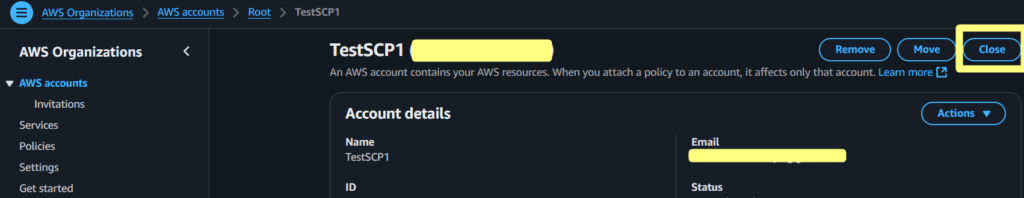
Step 5: Then it will ask to enter the account number as shown in the below screenshot
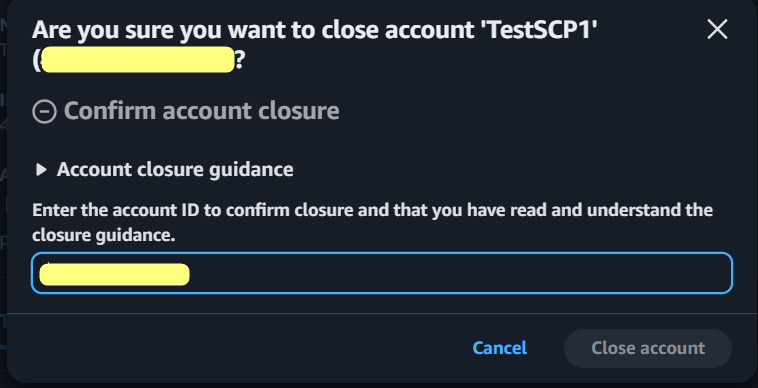
Step 6: A successful message will be displayed on the Account closure as shown below
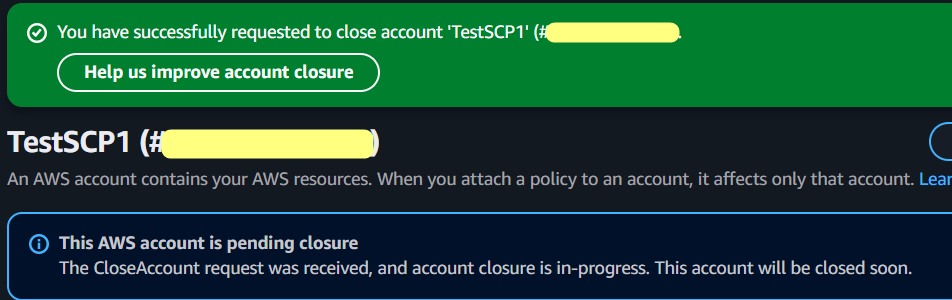
Once you have closed an account, if needed you can re-open the account with 90 from the closure of the account. Closure of the account is referred to post-closure period